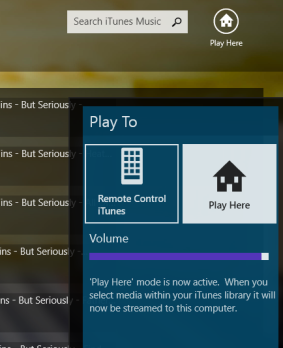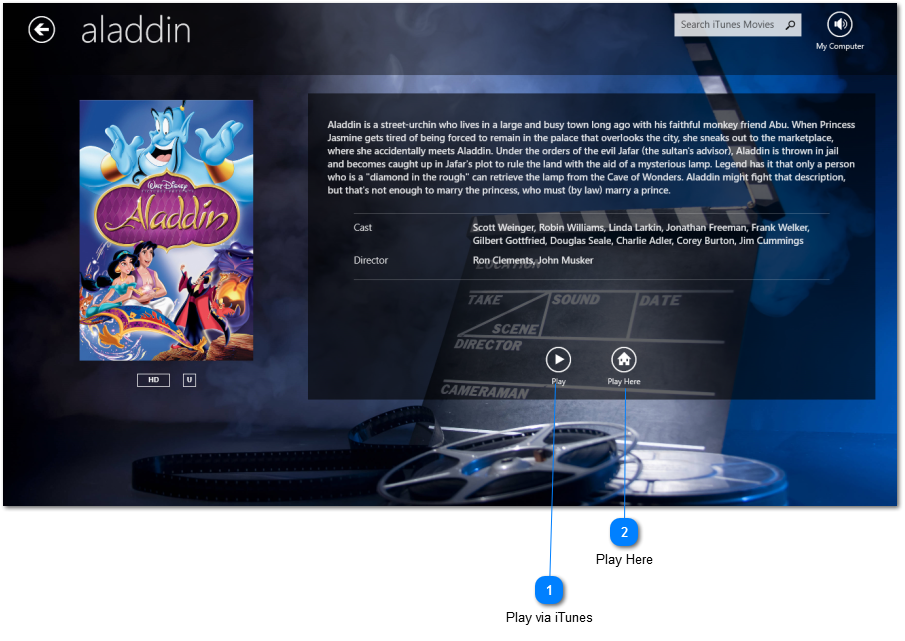Streaming to rtRemote - the iTunes Remote Control for Windows 8 / 8.1
rtRemote is bizmodeller's remote control software for Windows 8 and Windows 8.1. It is available from the Windows Store and allows you to connect and control any iTunes library on your local network. A simple pairing process is required to authorise the remote control with the iTunes software.Once paired, you can navigate your iTunes library, select tracks to play on iTunes and select single or multiple AirPlay speakers to play to:
For further information about rtRemote, please see the
rtRemote Home Page. If you are running iHomeServer with your iTunes library, then rtRemote's features will be extended with a 'Play Here' button that will appear automatically when you are accessing an iTunes library managed by iHomeServer. "Play Here" allows you to stream both iTunes music and videos to rtRemote.
 Important Note
Important Note
Note also that only media that is not protected by either DRM or Apple FairPlay will be able to be streamed to rtRemote.
Accessing Play Here Mode
The Play Here feature is available by clicking the speaker button in the top right hand corner of rtRemote:
Once you have selected the 'Play Here' icon, any music or video tracks that you play using rtRemote will be streamed to your Windows 8/8.1 computer / tablet instead of playing directly on iTunes. You can switch back to remote controlling iTunes by tapping the 'Remote Control iTunes' button in the speaker window.
Playing Video via Play Here
If you have selected "Play Here" mode in the Speaker menu then any video you select to play will automatically start streaming to rtRemote instead of playing remotely within iTunes. If you haven't selected 'Play Here', then a Play Here button will appear along side the normal 'Play' button when you select a movie in rtRemote. The Play button will remote control iTunes where as the 'Play Here' button will stream the media to the device running rtRemote:
Once you select a video to play using "Play Here" mode, the video will start playing and display the standard transport controls for seeking and pausing playback:
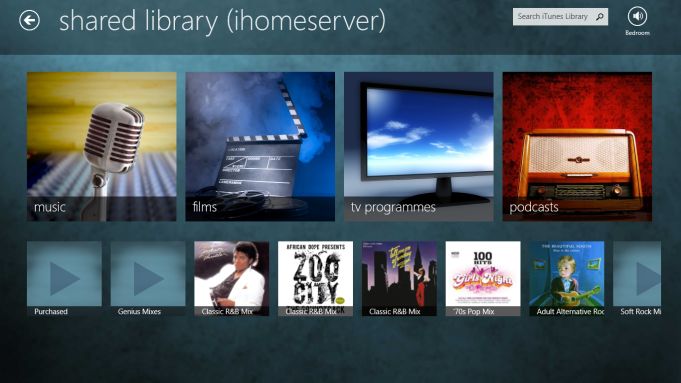
 Important Note
Important Note