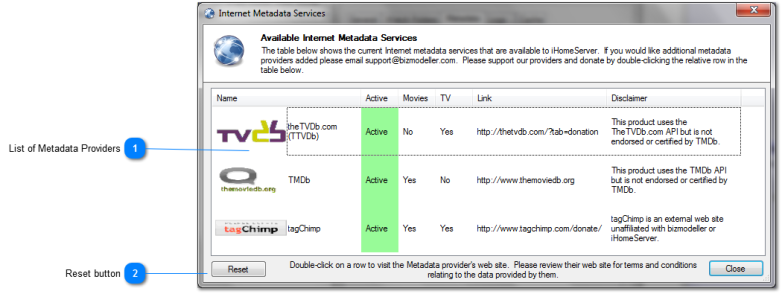Internet Metadata Services window
iHomeServer uses services from multiple internet based metadata providers to provide Movie and TV Metadata and Artwork.
At the time of writing, this include
theTVDB.com,
themoviedb.org and
tagChimp. The Metadata Services window is available from various links within the iHomeServer User Interface, for example, the
Metadata tab of the Settings window, the iHomeServer About box, as well as each of the Metadata tagging windows.
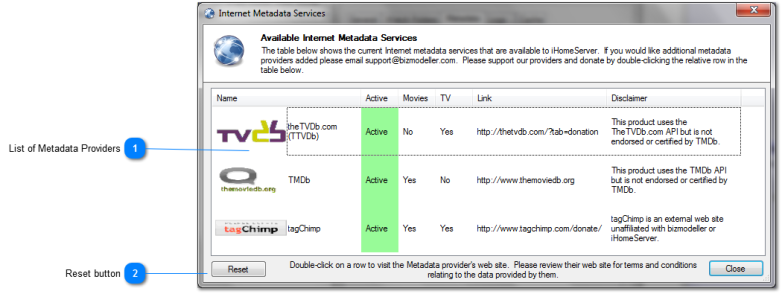
 List of Metadata Providers
Each metadata provider is listed here. The 'Active' column shows whether the metadata provider is being used by iHomeServer; only those marked as Active will be queried for any searches. If a metadata provider returns an error during a search, the provider may be marked inactive or failed, in which case, they will not be consulted during a metadata search. The Movies and TV columns indicate whether the metadata provider will be used for Movie and TV lookups respectively. The Link column provides a URL at which you can find further information about the service. You can also double click the row to launch the URL directly. The Disclaimer column provides additional information about how iHomeServer uses the particular service.
|
|
 Reset button
The Reset button will reset any failed metadata sources allowing them to be used for subsequent queries.
|
|