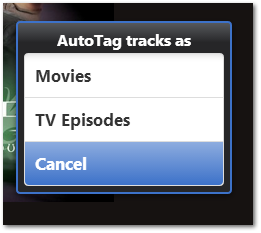AutoTag - iHomeServer Web Access
The AutoTag features that are available in the
iHomeServer Management Console are also available for the
iHomeServer Web Access interface. This allows you to select individual videos, or whole season sets, and automatically tag them with best-fit metadata and artwork from the Internet.
You can select a single music or video track to AutoTag using the
iTunes Library View or
Watch Folder views of iHomeServer Web Access. Simply navigate your library through the touch interface and then when you have found the track you want to edit, tap it and select the '
AutoTag' option.
iHomeServer will ask you whether you whether the tracks you have selected are Movies or TV episodes as different AutoTag algorithms are used for both:
If you select 'TV Episodes', then you will be asked to confirm which show you are tagging episodes from, then select the season, and then match your individual tracks against episodes. Please see the topic '
AutoTag Television Episodes' for further information.