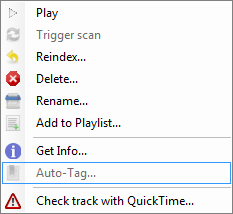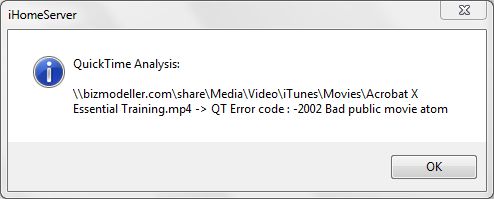When iHomeServer indexes the contents of a Watch Folder, it actually calls into iTunes and uses the native iTunes functionality to import the track. If the import is unsuccessful, it will show up with a warning triangle in the
Watch Folder view.
iTunes does not provide an error code back to iHomeServer, however, iTunes calls QuickTime behind-the-scenes to import most media formats. iHomeServer provides a convenient function that tries to open a failed media file in QuickTime and translates the error code back.
To receive further information a failed media track, right-click the track in the Watch Folder view. The following menu will appear:
Select the item "Check track with QuickTime...". iHomeServer will then invoke QuickTime and display any error message, eg:
In this case, QuickTime has given the error "Bad public movie atom". If you receive an error message, it is often worth searching the internet for the error code to receive advice on how to fix the issue.