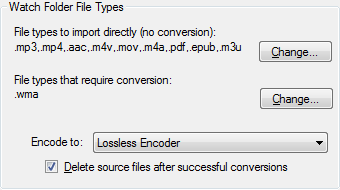Supported File Formats
There are some file formats that iTunes cannot play natively. iHomeServer provides two mechanisms for importing these files into your iTunes library.
1. iTunes Converted File Formats
- formats that iTunes will import, however, for which iTunes itself will do the conversion using its built in conversion functions
iTunes can convert some media files using its own built-in conversion features to convert these files to a supported file format on import. Currently only DRM-free Windows Media Audio (WMA) files are supported. They can be converted to any available encoder within iTunes. These are currently the AAC Encoder, AIFF Encoder, Apple Lossless Encoder, MP3 Encoder, and WAV Encoder. The encoded audio files will be placed within the default iTunes media library folder.
Although there is also the option to change the file types that iHomeServer will attempt to convert, at this time (and with the versions of iTunes released at the time of release), only WMA files are supported.
Note that the converted files will be placed in your iTunes Music Library folder. You can also specify whether the original source files should be deleted after conversion - the default is not to delete.
2. Handbrake Converted File Formats
-
Enabling video conversions on an
iHomeServer Watch Folder tells iHomeServer to queue for conversion any video files that are in non-iTunes friendly formats. iHomeServer then works through the queue and calls Handbrake to convert the file to an iTunes friendly video type (M4V). The converted file is then added to your iTunes library.
The default set of file types that will be handled this way are as follows:
.avi
.mkv
.ts
.mpg
.flv
.ogm
.swf
.wmv
.xvid
To configure a Watch Folder for Video Conversions, please read the topic '