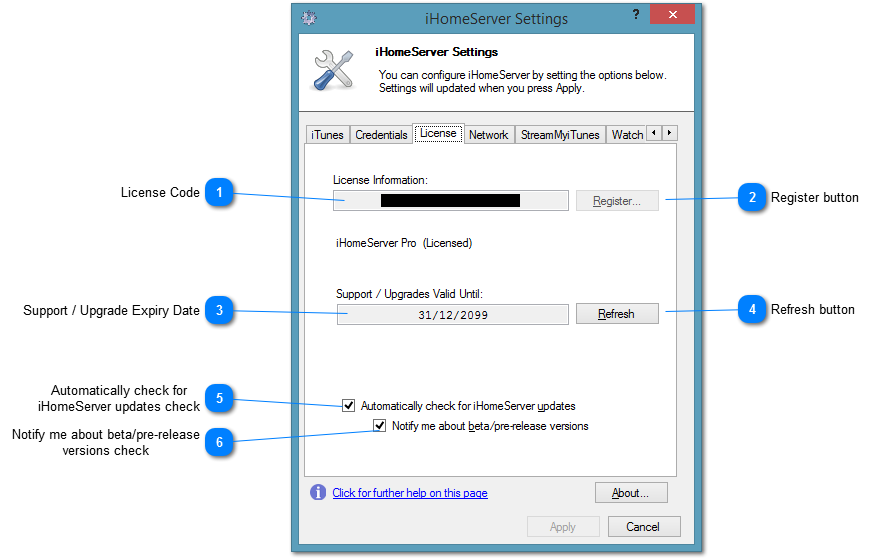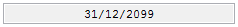The License Tab provides information about your current iHomeServer product and support license. It also allows you to Register your copy of iHomeServer and enable/disable iHomeServer update notifications.
 License Code
The Licence Code field will show your iHomeServer license code if you have already registered iHomeServer.
|
|
 Register button
The Register button will allow you to register your iHomeServer instance to extend the 30 day trial if you have not already registered it.
|
|
 Support / Upgrade Expiry Date
When you purchase iHomeServer, you have the option to purchase upgrades and support for a variable length of time. This box indicates when your support / upgrade subscription will expire. It can be extended by visiting the bizmodeller web site at http://www.bizmodeller.com |
|
 Refresh button
Click this button to refresh the Support / Update expiry date if you have recently purchased an extension to your subscription from the bizmodeller web site.
|
|
 Automatically check for iHomeServer updates check
This check box means that iHomeServer will periodically check for any updates to the product and notify you in the iHomeServer Management Console and WHS 2011 Add-Ins tab.
|
|
 Notify me about beta/pre-release versions check
|
|