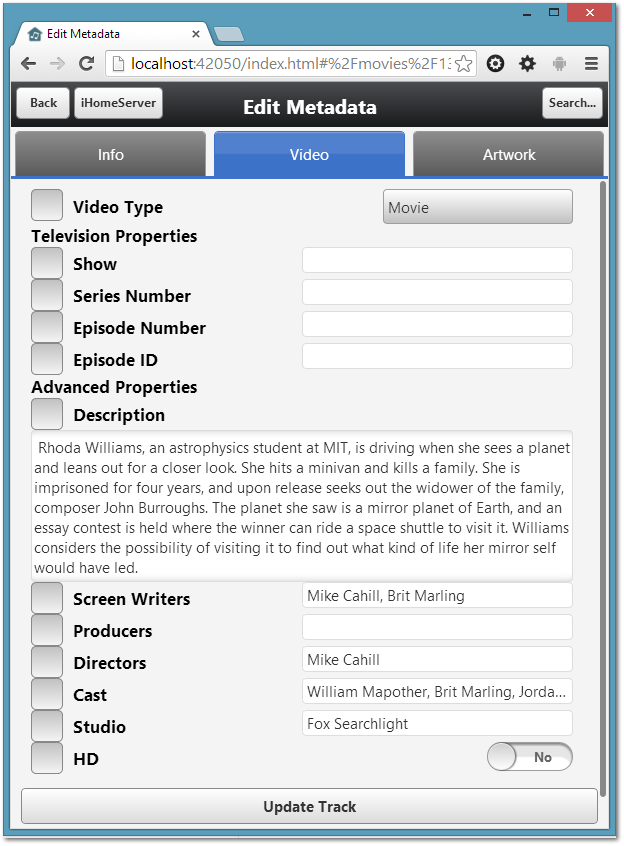Editing Metadata (Video) - iHomeServer Web Access
The 'Video' tab on the Edit Metadata page allows you to edit metadata fields that are specific to iTunes videos such as Movies and Television episodes. You can also denote that a track of a Movie or a Television episode if it is not already set.
This tab provides additional properties that are not available through the iTunes interface such as Screen Writers, Producers, Directos and cast.
Changes you make on this page will be saved into iTunes and into the underlying media files.