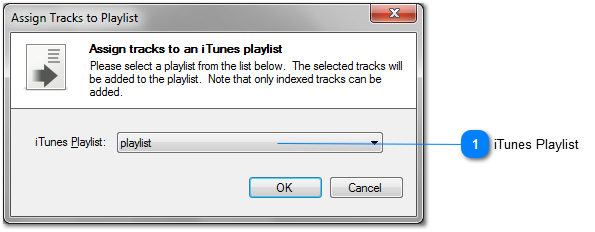Assign Tracks to Playlist window
This window allows you to add the selected tracks from the Watch Folder View to the selected Playlist. For example, this provides an easy way to add all the files in a folder to a single custom playlist.
Note you can create custom playlists using the
Create Playlist button on the
iTunes View Tab. You can also drag and drop tracks from the iTunes Track View into playlists on the iTunes View Tab.
 iTunes Playlist
Select the name of the playlist that you wish to add the selected tracks to.
|
|