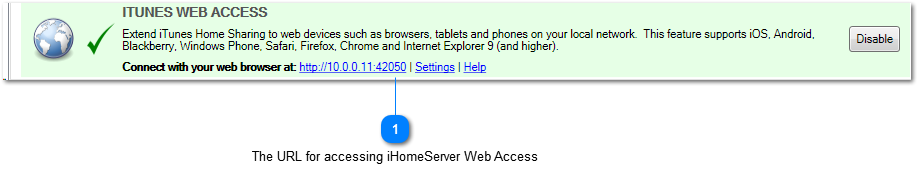Accessing iHomeServer Web Access
iHomeServer Web Access is available from any browser on your local network. Access from other subnets is prevented for your security and protection. You can, of course, access iHomeServer's web interface over the Internet, however, for instructions on how to do this, please refer to the section called '
Stream My iTunes - Accessing your iTunes library over the Internet'.
The default TCP port for iHomeServer Web Access is port 42050. By default, iHomeServer has Web Access enabled therefore you should be able to access your library from any computer or device on your local network by firing up your favorite browser and typing in the URL:
http://x.x.x.x:42050
... where x.x.x.x is the IP address of the computer running iHomeServer.
Alternatively, you may be able to access it by replacing x.x.x.x with the name of your computer.
If this doesn't work, or you're not sure what your IP address is, then fire up the iHomeServer Management Console on the computer running iHomeServer. The '
Home tab' shows a summary of the features you have configured and some of their basic settings. This includes the web address for iHomeServer Web Access:
If you cannot access the iHomeServer Web using this URL, then check the following things:
-
Check that iHomeServer is running on your computer
-
Check that iTunes Web Access is enabled on the Home Tab of iHomeServer Management Console; if not click the 'Enable' button
-
Verify the IP address and Port number shown on the Home Tab and check you are using this combination from your web browser
-
Check your firewall software on both the computer running iHomeServer and the device you are using to browse - you must enable the iHomeServer Web Port (42050 by default) to be allowed into your computer.