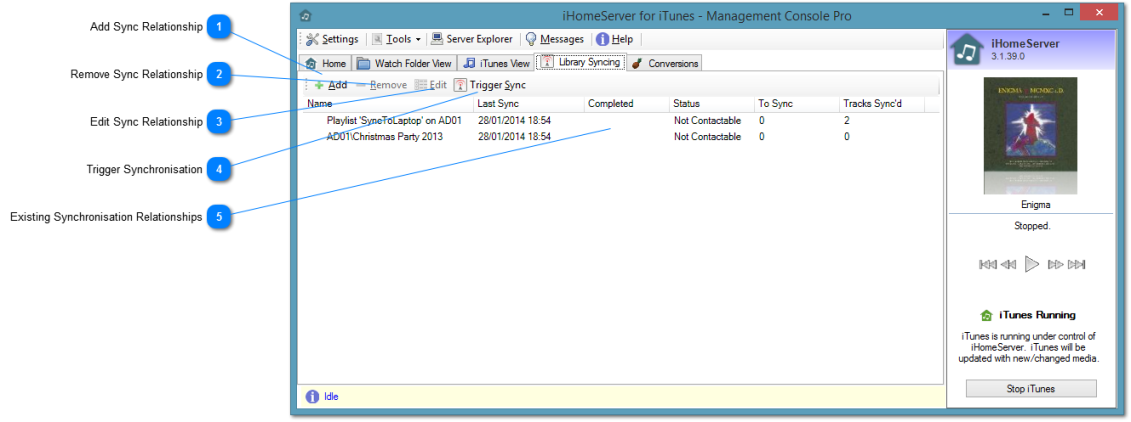If you are running iHomeServer for iTunes on two or more computers running iTunes then you can synchronise your iTunes content between the two computers. This synchronisation works independent of home sharing or synchronisation built into iTunes and therefore can work across iTunes accounts.
This means that if your husband/wife has a separate iTunes account to you but you both want to pool your music together, you can set up iHomeServer on both your laptops and tell iHomeServer to synchronise each other's content.
The Library Syncing tab of the iHomeServer Management Console manage the synchronisation relationships that are in place and allows you to create new ones.
 Add Sync Relationship
Click the 'Add' button to add a new synchronisation relationship. The relationships are defined on the iHomeServer instance that wants to receive the synchronised content. It relies on the iHomeServer that will send content being configured to allow library synchronisation within the Network tab of the iHomeServer settings page. Please see the topic on Library Synchronisation for further information.
|
|
 Remove Sync Relationship
Click the 'Remove' button to remote an existing synchronisation relationship. Note that the media that has been synchronised will not be removed.
|
|
 Edit Sync Relationship
Click the 'Edit' button to change the configuration of an existing synchronisation relationship. Note that you can only edit a relationship if the destination server is available on the network.
|
|
 Trigger Synchronisation
Synchronisation of new / changed content happens in the background every hour, however, you can trigger the synchronisation to happen on demand by clicking 'Trigger Sync'.
|
|
 Existing Synchronisation Relationships
This displays any synchronisation relationships that have already been set up on your instance of iHomeServer and their current status. If synchronisations are in progress, you will what items are being synchronised appear here too.
|
|