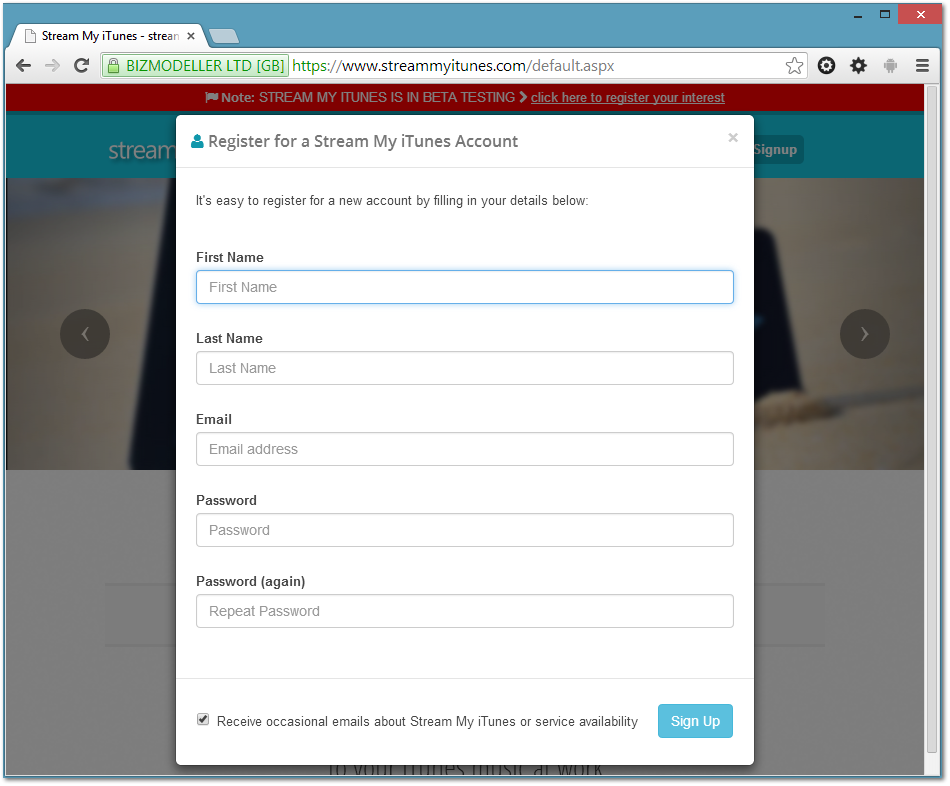Registering at Stream My iTunes
Configuring your iHomeServer installation for Internet Access requires a few configuration steps. The first step is to register for an account at
www.StreamMyiTunes.com.
Click the 'Signup' button in the top right hand corner. The following form will appear:
Enter the details requested and then click 'Sign Up' to continue to the next step. You will then be sent an email asking you to confirm your account creation. The email will include a security link which you should click to activate your Stream My iTunes account.
You will then be logged into Stream My iTunes, however, read on for instructions on how to pair your iHomeServer instance with your Stream My iTunes account.