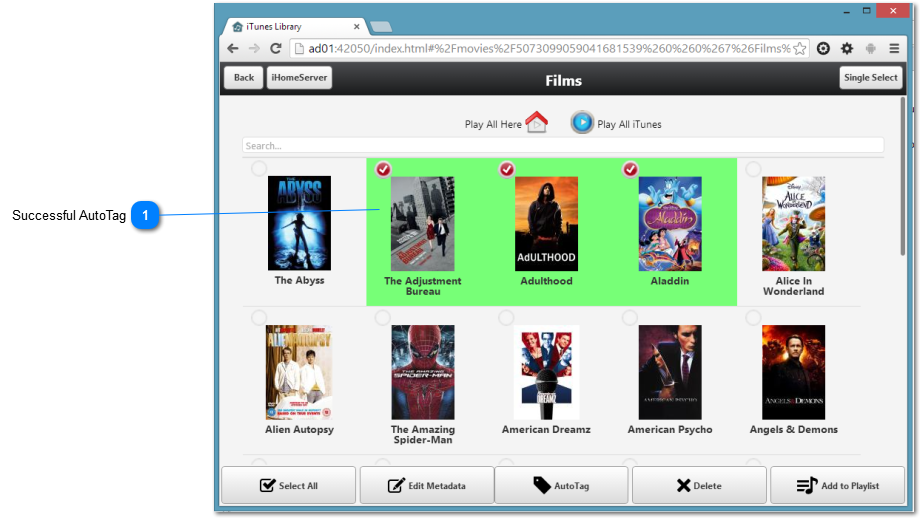AutoTag Movies - iHomeServer Web Access
If you select to
AutoTag a series of movies, iHomeServer will go through each of the selected movies and attempt to find the most appropriate metadata and cover artwork based on existing information it knows about the file, such as it's filename or whether any existing metadata exists.
Once AutoTagging has completed, the track metadata and artwork will update in whichever iHomeServer Web Access view you are currently in. The track's background colour will be turned to green if AutoTagging was successful and red if there was an error:
The updated metadata will be available in iTunes and any other devices you are using with iHomeServer to access your iTunes library.