|
|
||
|
Copyright © 2014 bizmodeller ltd - iHomeServer Release 3.1.46.0 - iHomeServer is a trademark of bizmodeller ltd
|
|
|||||
|
Copyright © 2014 bizmodeller ltd - iHomeServer Release 3.1.46.0 - iHomeServer is a trademark of bizmodeller ltd
|
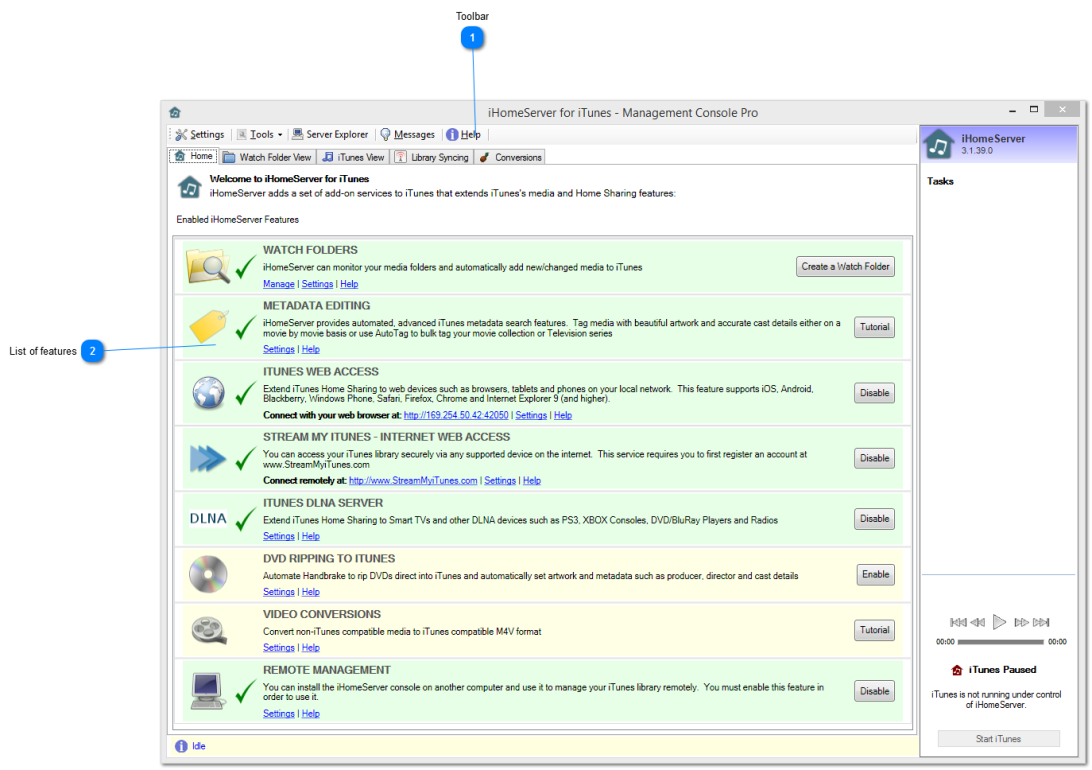
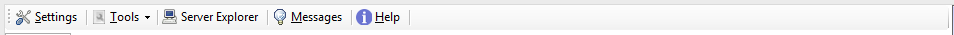 Settings -The Settings button will open the iHomeServer Settings window from where you can edit advanced configuration options within iHomeServerTools- The Tools menu provides access to some additional features that affect your iTunes library. You can import an existing iTunes library XML file in order to merge play counts and playlists into your existing iTunes library. You can also Trigger a Sync or force an Eject of a connected (wired) iOS deviceServer Explorer- The Server Explorer button allows you to see a list of other iHomeServer libraries on your local network. This allows you to manage these libraries remotely. See the chapter on Remote Management for further information.Messages- the Messages button opens the iHomeServer Messages window which will display important alerts about both iTunes and iHomeServer functions. |
|
The Home tab on the iHomeServer Console gives you quick to iHomeServer's key features. At a glance, you can see the status of the various iHomeServer components such as whether iHomeServer iTunes Web Access, iTunes DLNA streaming, or DVD ripping to iTunes is enabled.
If you want to enable a specific feature, the Home tab gives you a quick way of doing it without having to work your way through the various advanced settings available in the Settings window.
The Home tab also provides quick links to the various Settings for each component so you can configure advanced settings rapidly.
|