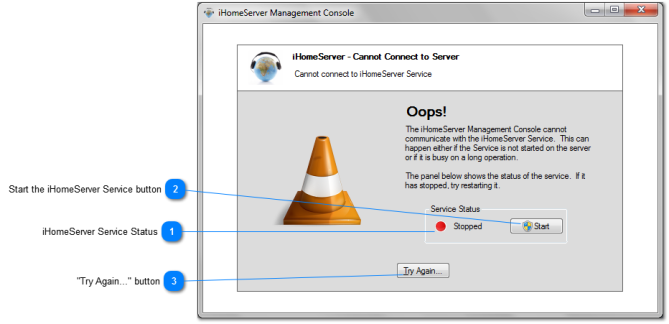"Oops - Cannot connect to iHomeServer Service" error
iHomeServer consists of two main components - a Windows service that runs and manages iTunes and the iHomeServer Management Console that manages the iHomeServer Windows service. If there is a problem with communication between the Console and the Service, the Console will display the following dialog:
This may happen for various reasons, for example:
-
The iHomeServer service may not be running
-
The iHomeServer service may be busy and refusing connections
If the iHomeServer Service Status traffic-light is red, then it suggests the service has crashed or is not running. In this case click the 'Start' button to restart the service and try the operation again (click 'Try Again...'). If the traffic-light is green, then the service is running and may just be busy. In this case, wait a few minutes and then click 'Try Again...' to re-try the operation.
 iHomeServer Service Status
Shows the current status of the iHomeServer Windows service.
|
|
 Start the iHomeServer Service button
Starts the iHomeServer service if it is stopped
|
|
 "Try Again..." button
Will try to reconnect to the iHomeServer Windows service.
|
|