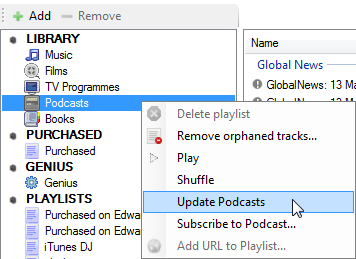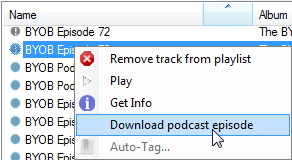iTunes Podcasts are available via the 'Podcasts' heading under the
iTunes Library in the iHomeServer™
iTunes View Tab. Clicking the heading will display currently subscribed/downloaded podcasts in the
Track List. Right clicking the Podcasts heading will present the following menu:
[Note - the Podcast menu may not appear if you have no podcast subscriptions - if this is the case, you can access the functions below by right-clicking the top-level 'LIBRARY' heading]
iHomeServer provides three Podcast management features:
1. Update Podcasts
Clicking 'Update Podcasts' will trigger iTunes to download any new episodes of subscribed podcasts. They will appear in the Track view list.
2. Subscribe to Podcast
You can subscribe to a new podcast URL directly from the iHomeServer interface. See
Subscribe to Podcast window for further information.
3. Download podcast episode
When the Podcasts library is open, the individual episodes will be grouped by PodCast in the
Track List within the iTunes View Tab. Episodes that have been downloaded will have a filled blue circle icon whereas those that have not yet been downloaded will have a grey circle with exclamation mark:
You can download episodes that have not yet been downloaded by right-clicking them in the
Track List and selecting 'Download podcast episode'. iTunes will download the episode in the background; when it is available its icon will change to be solid blue.