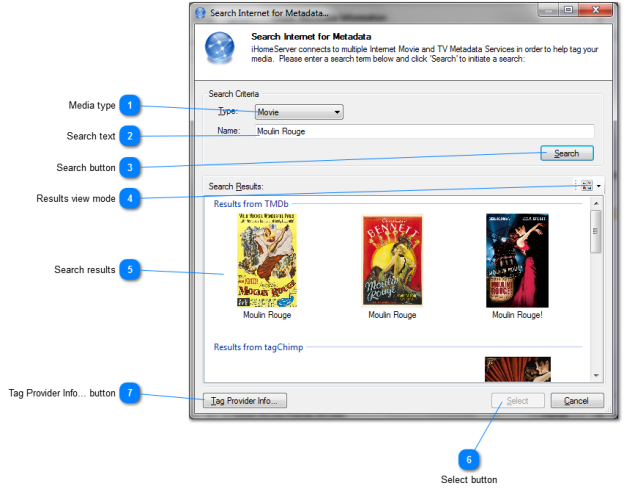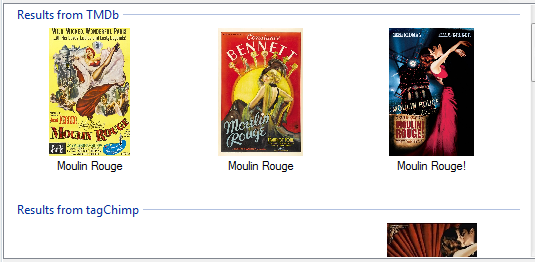[Available in Version 2.2.x and later]
iHomeServer™ can query on-line metadata services to automatically tag Movie and TV media within your iTunes collection. To access this feature, simply click the 'Internet Search' button within the
iHomeServer track metadata edit window (Get Info). The following window will appear:
First confirm whether you are searching for a Movie or a TV episode. Then check the search terms. If you are searching for a TV episode, additional options will be displayed allowing you to select the season and episode number. Press 'Search' when complete and iHomeServer will search on-line metadata providers.
The results will be displayed in the table within the form; they will be grouped by metadata provider. If you hover over a result item, the description field will show up as a tooltip. Alternatively, to see additional information, click the 'Results view mode' drop down and select the 'Detail' mode which will provide further details in a tabular form.
Double click the result you wish to use, or click the 'Select' button. The data from the result will then be transferred to the metadata editor window, where you can fine tune the results or opt to only change a subset of fields.
 Media type
Choose the type of media that should be searched for - either movie or TV episode.
|
|
 Search text
Enter the main search text. For movies, this should be the name of the movie. For TV episode, this should be the Show name.
|
|
 Search button
Click 'Search' when you are ready to search.
|
|
 Results view mode
There are to ways to view search results - the default view shows the artwork as a large icon with the title below. You can hover over the icon to see the description field. Alternatively, use the Results view mode drop down to switch to 'Detail' mode which will show additional information about the results.
|
|
 Search results
The search results are displayed here. Double-click a result to populate the metadata editor form with the selected details. The search results are grouped by metadata provider. |
|
 Select button
|
|
 Tag Provider Info... button
|
|